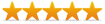*NOTE (since most won't read this whole text): Remember that each gallery may have multiple PAGES. You will need to click on the far right button to see following pages. Also, the slideshow will only scroll through one page at a time. Ok, here's the rest...
To get started, click on "Gallery" button at bottom left.
Choose desired gallery from the drop down menu.
Once in a gallery, you can hover over an image for a preview or click on it for enlargement.
Once the enlargement window appears, you may click to see the images before or after, using arrow buttons.
From the enlargement window, you may also play a slideshow of the images, by clicking the small square "slides" button, then pressing the right-facing triangle below for "play."
Extra features are enabled when you register on the site with your email address. Private galleries are accessible once signed in (see bottom right corner to sign in).
You may mark the image to be added to your "Lightbox," which is a way to keep track of favorites. This can act like a shopping cart, or holding area, to help you sort, or find them easily on the next visit. (You'll be asked to create a sign-in and password.)
Click on the "Lightbox" button at lower left, to see your picks.
Below each image, you may leave a comment, by name or anonymously.
The menu button has other selections, such as a way to contact me.
Remember to look on the far right edge of the screen to see if the gallery has other PAGES to view.
Please email a message through "contact" selection under bottom menu, to ask for further help.